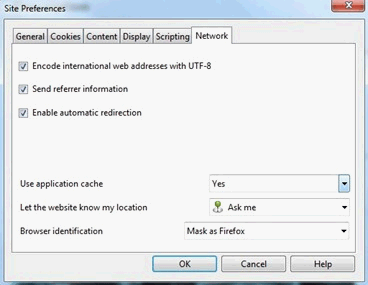We Are Unable To Find iTunes On Your Computer - Fix
If you browse iTunes App Store website with Opera (or in Chrome), you may get this message on top of a application page even if you have installed iTunes properly, “We are unable to find iTunes on your computer.”
Because App Store website is unable to find iTunes on your computer the it dose not open that particular App Store webpage in iTunes when you click on that blue ‘View In iTunes’ button. Instead it redirect you to the iTunes download page.
Opera View In iTunes Fix for App Store
Opera View In iTunes Fix for App Store:
1. Visit a app store page itunes.apple.com with Opera
2. Right Click on the page blank area for the drop down menu
3. Click on “Edit Site Preferences …” for the drop down menu
4. Go to the “Network” tab for Site Preferences option box
5. Choose “Mask as Firefox” from ‘Browser Identification’ dropdown option
6. Refresh the page, now the ‘View In iTunes’ button will launch iTunes properly
Opera View In iTunes Fix Related:
Opera : Add More Speed Dial Buttons
iTunes 10.1 with AirPlay for iOS 4.2
Chrome View In iTunes Fix
Remove Opera ‘Menu’ Text