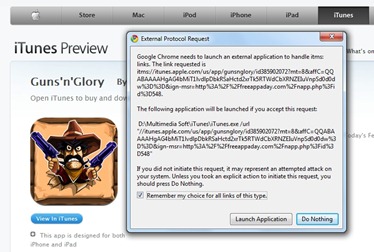Chrome View In iTunes Fix
It appears that apple’s iTunes Store website dose not work properly with Google Chrome (windows) when you click on the ‘View In iTunes’ button to launch the iTunes application. There are two Chrome extensions available that can fix this iTunes launching problem by hiding its browser identity and appearing as Safari, Internet Explorer or a Firefox agent to the iTunes Store website.
a. Chrome View In iTunes Fix with User-Agent Switcher :
After installing User-Agent Switcher extension for Chrome go to its Option panel by right clicking on its icon. Under the “Custom Domain List” add new Custom-Domain with :
Domain: http://itunes.apple.com
navigator.userAgent: Mac Safari 4
(select ‘Mac Safari 4’ from dropdown list)navigator.vendor : Google, Inc.
This User-Agent filter will switch your browser agent to ‘Mac Safari 4’ when you are visiting iTunes Store website.
b. Chrome View In iTunes Fix with IE Tab:
IE Tab extension helps Chrome to emulate as Internet Explorer and prevent the Chrome View In iTunes launching bug. Install IE Tab in Chrome and open a new IE Tab with a iTunes Store website URL (Click on the IE Tab icon when you are on iTunes Store). In this IE Tab the a ‘View In iTunes’ button click will launch the iTunes application with the appropriate webpage.
Add “http://itunes.apple.com” in the IE Tab Options Auto URLs section to open iTunes Store website in IE Tab every time you visit.
Chrome View In iTunes Related:
iPhone Explorer for Windows and Mac
iTunes 10 64-bit Download
Free iTunes Alternative