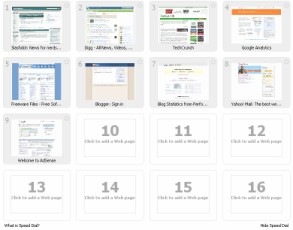
By Default Opera gives 9 Speed Dial buttons in 3x3 view. If you want to save more of your favorite website in the Opera Speed Dial, go to the: C:\Documents and Settings\_USER_\Application Data\Opera\Opera 9.50\profile
Open the speeddial.ini file & put this:
[Size]
Rows=x
Columns=x
Change the ‘x’ value with number of Speed Dial button you want to show in Rpws & Colums, then save the speeddial.ini file. Restart Opera to get effect of your New Speed Dial.
Related Software:
Opera 9.5 Final
Firefox 3.0 Final