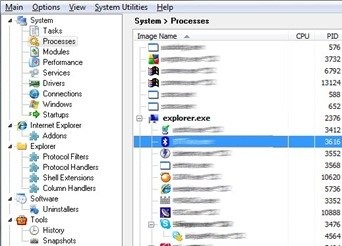Check Hard Disk Space: GetFoldersize is a free application that will allow you to check the size of certain folders and sub-folders from your HDD. GetFoldersize helps you to find the file or folder which is occupying the most space. If an unnecessary file or folder wasting space of your hard disk you can delete that to free up your hard disk space. For each folder, you can display the total file size and the number of files and subfolders in the folder.
GetFoldersize File Size: 2.3 MB
Download Free GetFoldersize 2.3.0 to Check Hard Disk Space
GetFoldersize Website
GetFoldersize Related Software:
Free Disk Space Analysis Tool
Windows 7 Disk File Analyzer
Free Partition Manager
Crystal Disk Info