ExtraClipboard 1.0.1.338 Release Date: 2008-6-2
ExtraClipboard 1.0.1.338 File Size: 172 KB / Windows All
Download Free ExtraClipboard 1.0.1.338
ExtraClipboard 1.0.1.338 Website
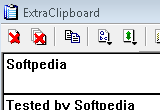
Clipboard has however a serious deficiency: you can place only one piece of information on it at a time. For example, if you copy a selection of text and then copy an image or another selection of text, the first data is lost: it is overwritten during the second copy. There is no way to paste the first selection into your document if it is once overwritten with another piece of data.
ExtraClipboard attempts to break this limitation by providing as many clipboards as you need without restricting in any way the functionality of the original clipboard - it works just as if you had multiple clipboards.
The ExtraClipboard application was designed to be an extension to the standard Windows clipboard that allows you to place more than one piece of data on the clipboard at a time. Clipboard items are shown in a list from which you can select an entry to be pasted into the document.
ExtraClipboard Related Software:
PasteCopy.NET Multiple Clipboard Manager
AutoClick : Set Auto Clicks Double Clicks
Customize Windows Keyboard Shortcut
Ript : Virtual Floating Clipboard
Free Multi-file Rename Utility