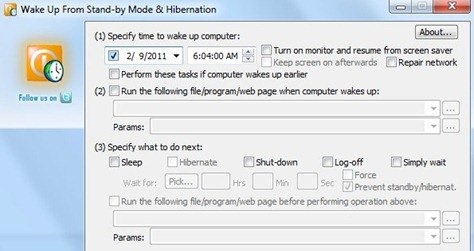Auto Wake Up from Standby with WakeupOnStandBy. WakeupOnStandBy released on February 8th, 2011. Download Free Auto Wake Up from StandBy tool WakeupOnStandBy (size 827 KB). WakeupOnStandBy works with Windows XP/Vista/7 (32/64 bit). WakeupOnStandBy Website
WakeupOnStandBy will help you wake up your Windows system from a Standby mode according to your given time and perform your preset tasks automatically. You can create an auto task loop that will Wake Up your PC from Standby, then perform your scheduled tasks, like opening files, applications, website and finally make your PC Standby again (Sleep, Log-off, Hibernate, Shutdown) after a period of time.
Auto Wake Up from Standby
Auto Wake Up from StandBy Tool WakeupOnStandBy features:
· Can restore almost every Windows-based Operating System from a Sleep mode (and most systems from hibernation as well).
· WakeupOnStandBy can run a file or open a web page at a predetermined time after a wake-up event, during normal operation, or before performing power operation.
· WakeupOnStandBy can send system back into a Sleep mode (hibernate it, shut it down, or log off user) after a waiting period.
· Can turn your monitor on and hold off screen-saver during a waiting period.
· WakeupOnStandBy can repair local area network and high-speed Internet connections upon waking up from a suspended power state.
· WakeupOnStandBy can be incorporated into an in-car (entertainment) PC system to speed up booting time & save battery.
· Can be run from the Windows Command Line without a user interaction.
· Can be saved in a batch file for later use.
WakeupOnStandBy Related Software:
Shutdown Scheduler : Set Auto Shutdown Restart Hibernation
Vista Clock With Alarm Stopwatch World Clock
Windows 7 Auto Shutdown Software